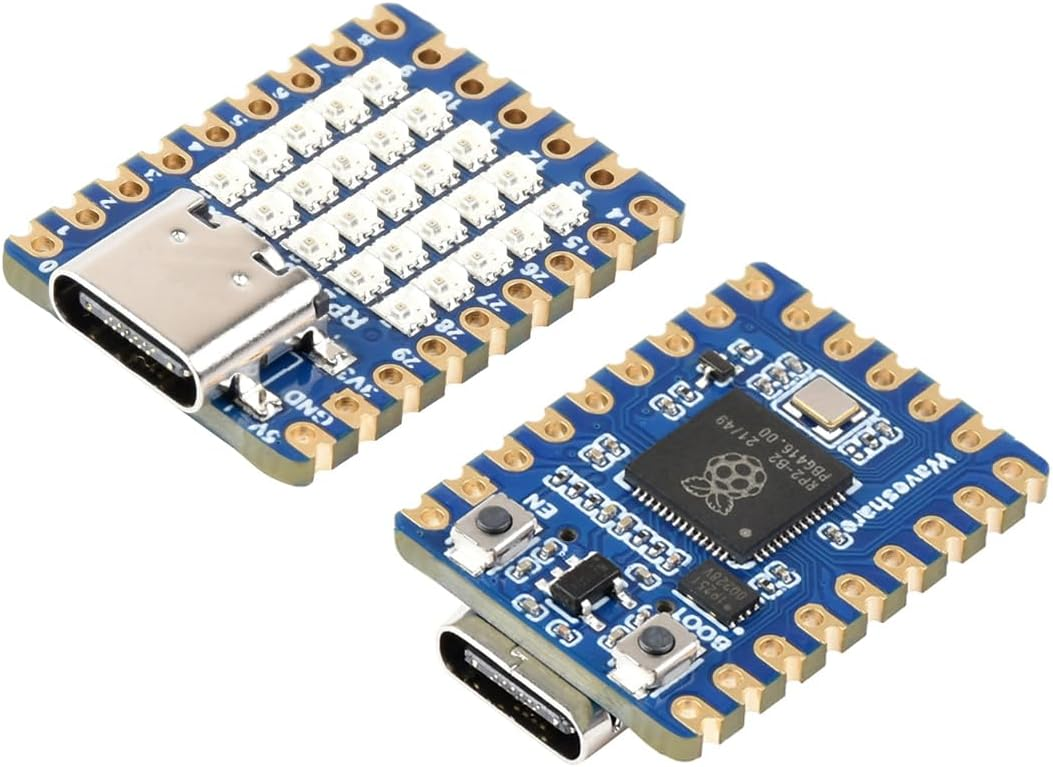- I have a RP2040 RGB LED Matrix Tiny MCU by Waveshare
- Development Board, Onboard 5×5 RGB LED Matrix, Based On Official RP2040 Dual Core Processor. A Raspberry Pi Pico-like microcontroller unit (MCU) board based on Raspberry Pi RP2040. Supports Raspberry Pico C/C++, MicroPython, Arduino. 20x Multi-function GPIO Pins.
- Waveshare RP2040-Matrix Wiki
Board Specs
- RP2040 microcontroller chip designed by Raspberry Pi in the United Kingdom
- Dual-core Arm Cortex M0+ processor, flexible clock running up to 133 MHz
- 264KB of SRAM, and 2MB of on-board Flash memory
- Onboard 5 × 5 RGB LED matrix for colorful lighting display
- Castellated module allows soldering direct to carrier boards
- USB 1.1 with device and host support
- Low-power sleep and dormant modes
- Drag-and-drop programming using mass storage over USB
- 20 × multi-function GPIO pins
- 2 × SPI, 2 × I2C, 2 × UART, 4 × 12-bit ADC, 16 × controllable PWM channels
- Accurate clock and timer on-chip
- Temperature sensor
- Accelerated floating-point libraries on-chip
- 8 × Programmable I/O (PIO) state machines for custom peripheral support
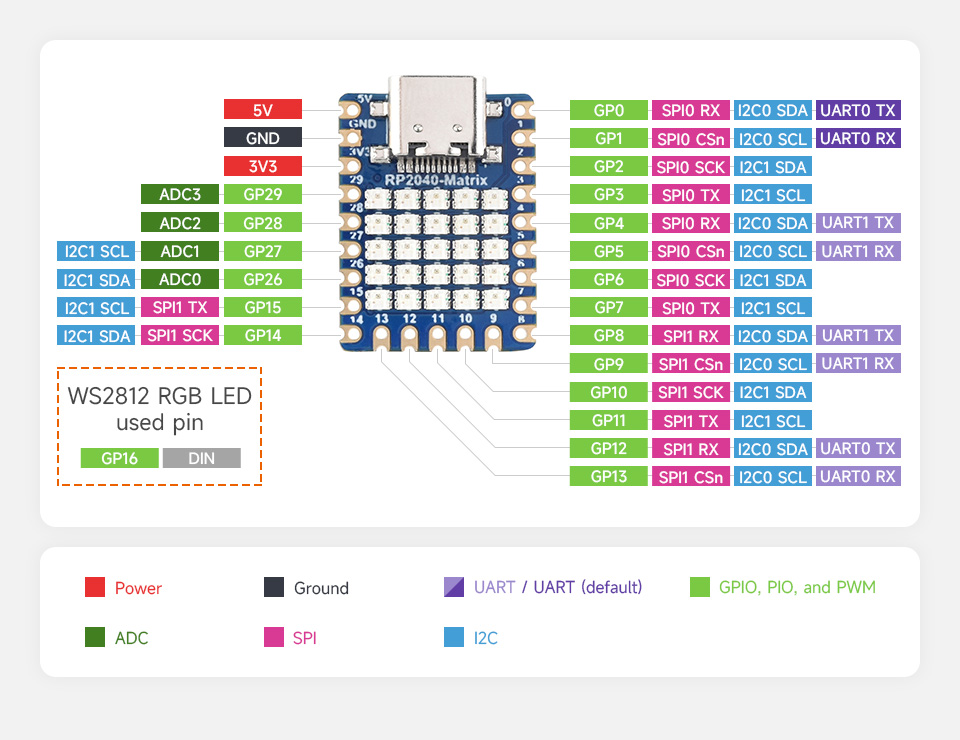
Note: GP16 is used by WS2812 RGB LED (the matrix).
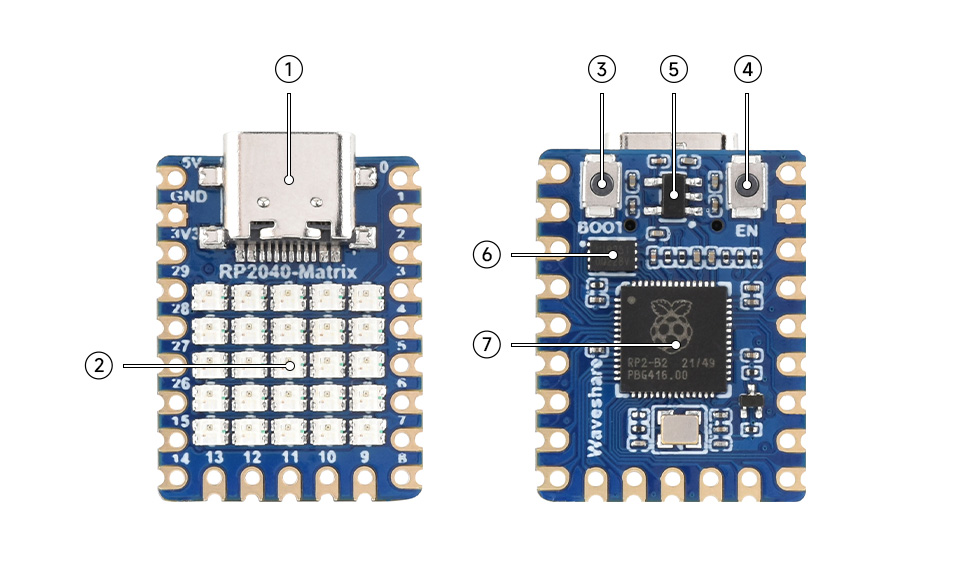
- USB Type-C connector
- 5×5 RGB LED Matrix
- BOOT button : press it when resetting to enter download mode
- RESET button
- RT9013-33GB : 500mA low dropout, low noise, ultra-fast LDO
- W25Q16JVUXIQ : 2MB NOR-Flash
- RP2040 : dual-core processor, up to 133MHz operating frequency
Getting Started (MicroPython)
- https://www.raspberrypi.com/documentation/microcontrollers/
-
rp2040 Software Development
https://datasheets.raspberrypi.com/pico/raspberry-pi-pico-c-sdk.pdf?_gl=1*zyoc6b*_ga*MTU5NTE3NDQyNy4xNzA4Mzk2MDA4*_ga_22FD70LWDS*MTcwODgxNjkyMS4yLjEuMTcwODgxNzU5Ny4wLjAuMA..
https://thepihut.com/blogs/raspberry-pi-tutorials/raspberry-pi-pico-getting-started-guide
- Hold down the
bootbutton whilst plugging in the USB cable into your computer’s USB port at the same time. You may see it pop up as a new device on your computer but just ignore that for now. - Thonny or Mu
- Download the RPI_PICO-2024022-v1.22.2.utf2
- Drag and drop on it.
- Launch Mu and see if it is connected.
- Do the RP2040-Matrix-Demo