The slicer for Bambu printers. Available for Mac, Windows, and Linux over at github.com/bambulab/BambuStudio/releases Their README provides lots of fun details of the features.
BambuStudio
Bambu Studio Quick Start Guide
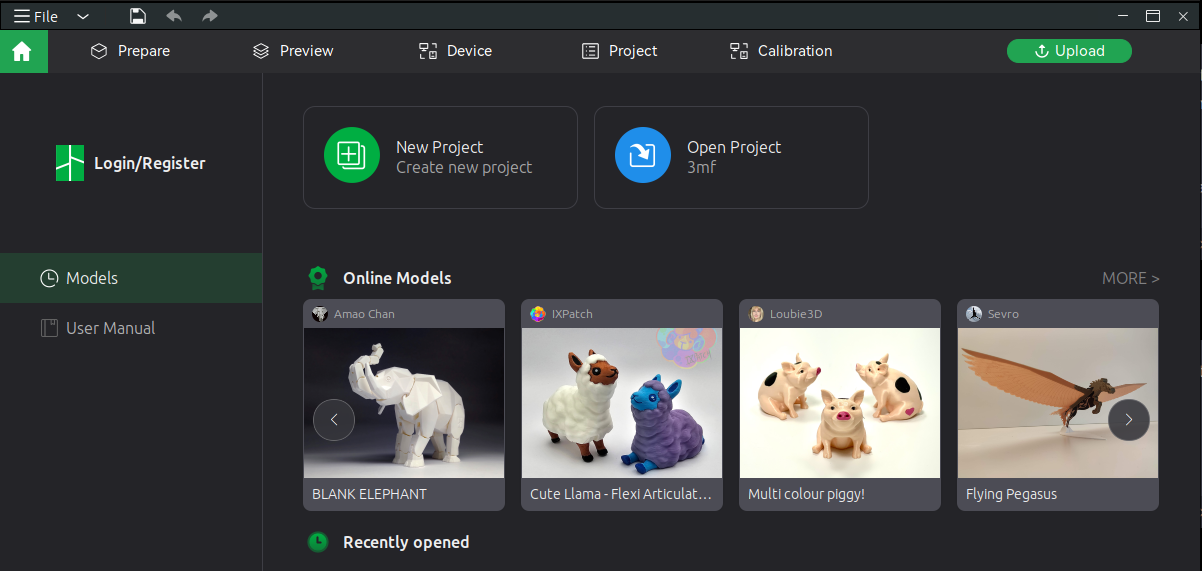
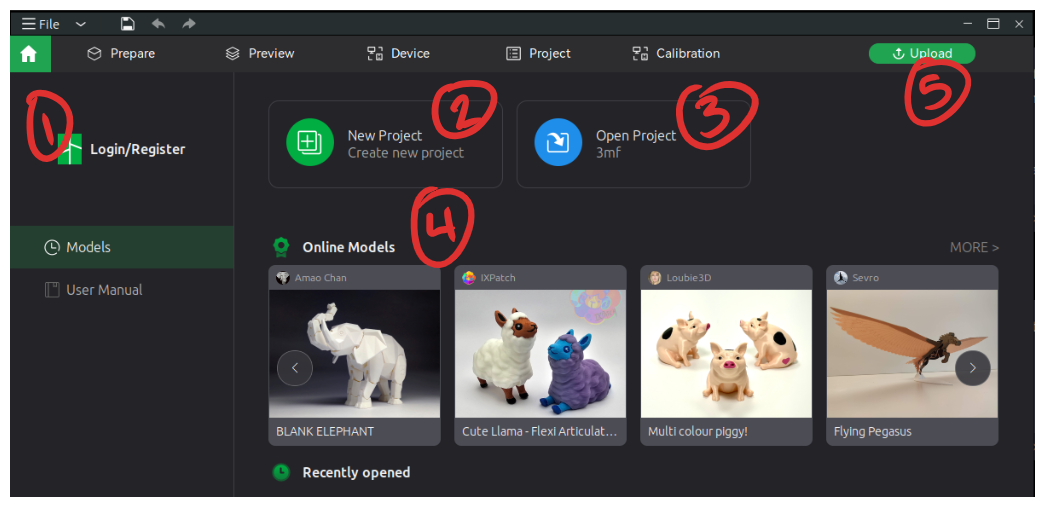
Linux Install Notes
They build an AppImage for Ubuntu and Fedora for Linux users.
0. Install fuse if you haven't yet
sudo apt install fuse
- Download the Ubuntu App Image
https://github.com/bambulab/BambuStudio/releases
You'll get something likeBambu_Studio_linux_ubuntu_v01.07.06.92-20230923002726.AppImage - Make AppImage executable:
CLI example:`chmod +x Bambu_Studio_linux_ubuntu_v01.07.06.92-20230923002726.AppImage
GUI: File Browser --> File Properties --> Make Executable - Run the AppImage
./Bambu_Studio_linux_ubuntu_v01.07.06.92-20230923002726.AppImage - First Run: Possibly need to accept the cert
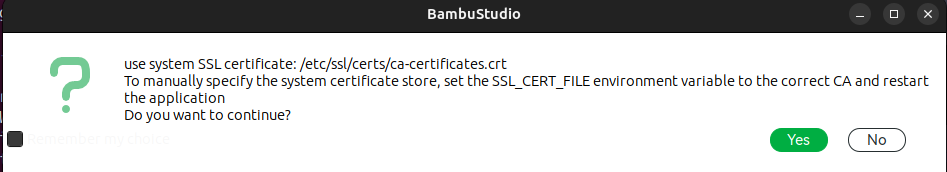
- First Run: Zip through that Setup Wizard
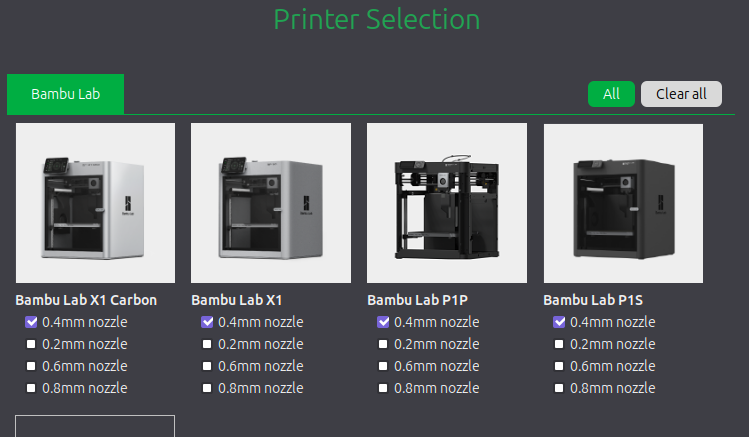
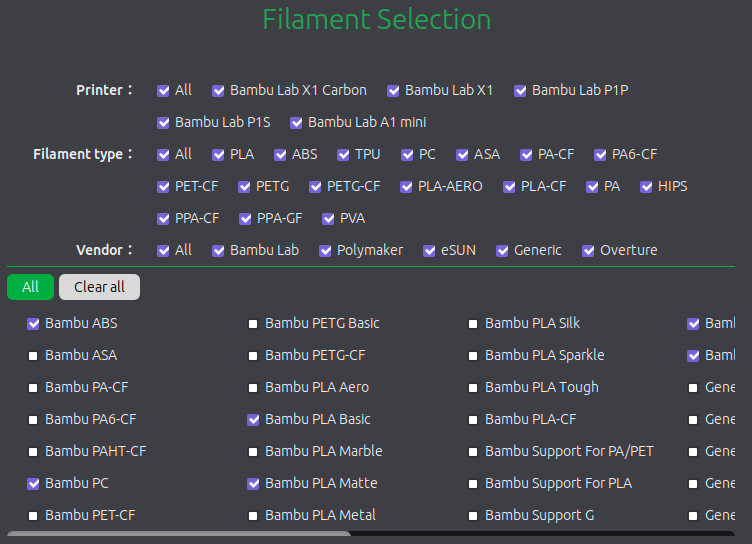
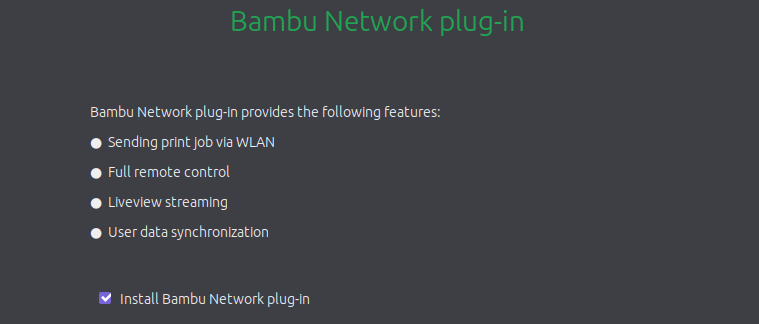 Network Plug-in
Network Plug-inThe Bambu Network plug-in provides networking capabilities, such as printing via WAN/LAN, remote control, user data sync.
This might only makes sense on a dedicated workstation on the same network as the printer. Do not bother installing for one-off installs on workstations that migrate to/from the network. So like the a makerspace workstation / instructor station might do this but not a student workstation. - 3DP - 0.Start Printing